How to Stop Receiving Emails from Quora?
Are you overwhelmed by the continuous barrage of Quora notifications in your inbox? You’re not alone. Millions search for ways to unsubscribe from Quora emails and manage their Quora email settings. We’ve got you covered. Here’s a meticulously researched guide to help you control the flood of emails and turn off Quora notifications.
How do I unsubscribe from Quora emails?
- Login to Quora: Access your account.
- Navigate to Settings: Often found on the top right corner.
- Find Email Settings: This is where the magic happens.
- Uncheck All Notifications: Choose which emails to receive or opt to not receive any.
What are Quora email settings?
Quora email settings let users determine the frequency and type of emails they receive. Here’s how to tweak them:
- Go to your profile.
- Select ‘Settings.’
- Choose ‘Email & Notifications.’
- Adjust according to your preferences.
Can I turn off Quora notifications?
Absolutely. Quora offers flexibility. Under the ‘Email & Notifications’ tab in settings, simply turn off what you don’t wish to see. Remember: you have the power to control Quora email notifications!
How to block Quora emails?
If you want to completely block Quora emails, you can set a filter in your email service to send all Quora emails to the trash or spam.
Word of Caution: This is a more drastic approach and means you might miss out on important account information.
How to manage Quora email preferences?
Your inbox, your rules! Under Quora account preferences, there’s an entire section dedicated to email preferences. Whether you want daily digests, upvotes on your answer, or new follower notifications – tailor them to your taste.
Are Quora email alerts customizable?
Yes! Customize frequency and type. Whether you prefer daily digests or real-time notifications, Quora email frequency is in your hands.
What should I do with Quora spam emails?
If you feel you’re receiving Quora spam emails, report them. It’s essential to ensure your account hasn’t been compromised.
Is there a way to disable Quora email notifications?
Similar to opting out of Quora notifications, users can disable emails entirely or pick and choose the types of emails they receive. Go to ‘Settings’ and make the changes under ‘Email & Notifications.’
What are Quora privacy settings for emails?
Quora respects user privacy. The Quora privacy settings allow users to dictate who sees their activity, answers, and more. The platform does not share your email with third parties without consent.
Optimizing Your Quora Experience: Beyond Emails
Quora, a platform teeming with knowledge, offers its users more than just emails. And while managing your email influx is a significant step towards a clutter-free digital life, there’s a world of customization awaiting avid Quora users. Let’s delve deeper.
How do I stop Quora notifications on mobile?
If your phone buzzes every time there’s activity on Quora, fret not. Here’s how to manage those:
- Access Quora App: Ensure you’re logged in.
- Tap on Profile: Located typically at the bottom right.
- Settings: Scroll until you find it.
- Notifications: Customize to your heart’s content!
By controlling Quora email notifications on mobile, you can ensure an uninterrupted digital experience.
Can I control Quora email frequency?
Absolutely. Under the email settings, there’s a ‘Digest Emails’ option:
- Daily Digest: Get a summary of top stories and answers.
- Weekly Digest: For those who prefer a weekly roundup.
- Monthly Digest: Ideal for occasional Quora users.
You decide the Quora email frequency.
What are Quora’s best practices for email management?
- Regularly Review Settings: As Quora introduces new features, they may add new notification options.
- Use the ‘Snooze’ Option: For those moments when you want a short break without altering settings.
- Feedback to Quora: If a particular email type feels excessive, let Quora know. They often tweak systems based on user feedback.
Why am I still receiving emails after unsubscribing?
In rare instances, users may find that Quora email unsubscribe process doesn’t reflect immediately. Potential reasons include:
- Server Delays: Sometimes, there’s a lag in syncing your preferences.
- Multiple Accounts: Ensure you’ve adjusted settings for all accounts linked to that email.
- Direct Communication: Emails regarding account security or policy changes are mandatory.
If issues persist, reach out to Quora’s support.
Enhancing User Experience: Beyond Emails
Quora offers a plethora of settings beyond emails to enhance user experience:
- Dark Mode: Especially for night-time browsing.
- Bookmarking: For interesting reads you want to return to.
- Blocking & Reporting: Maintain a positive and safe environment by reporting inappropriate content or blocking disruptive users.
FAQs:
How can I minimize Quora email notifications?
Customize them under ‘Email & Notifications’ in the settings.
Tell me about the Quora email unsubscribe process. Simply navigate to settings, opt for ‘Email & Notifications,’ and choose your desired frequency or unsubscribe entirely.
What are Quora account preferences for emails?
This is where you control the type and frequency of emails you receive from Quora.
Can I change the language of Quora emails?
Yes, under ‘Language’ in your settings, choose your preferred language. Emails will adapt accordingly.
I accidentally unsubscribed. How to revert?
No worries! Navigate back to ‘Email & Notifications’ and adjust as desired.
Can I prioritize which topics I get emails about?
While you can’t cherry-pick topics for emails, Quora’s algorithms note your activity and preferences, tailoring content accordingly.
Also Read: Cosmic Values Pet Sim X [2023]
In Conclusion:
Your Quora journey is what you make of it. Beyond managing emails, the platform offers an array of settings to tailor your experience. Be proactive, explore, and make the most of this vast knowledge pool.
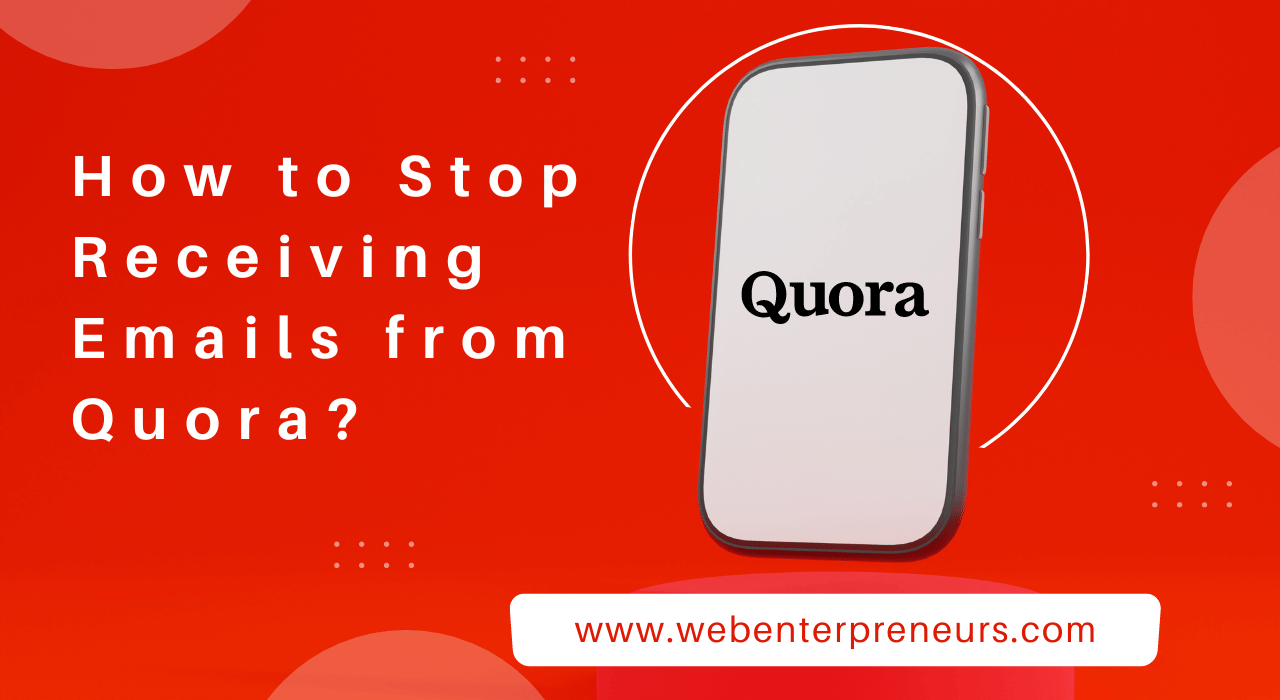

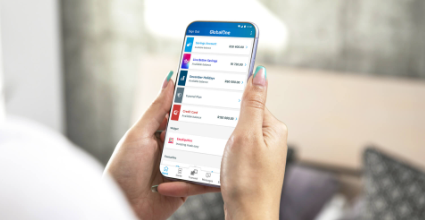


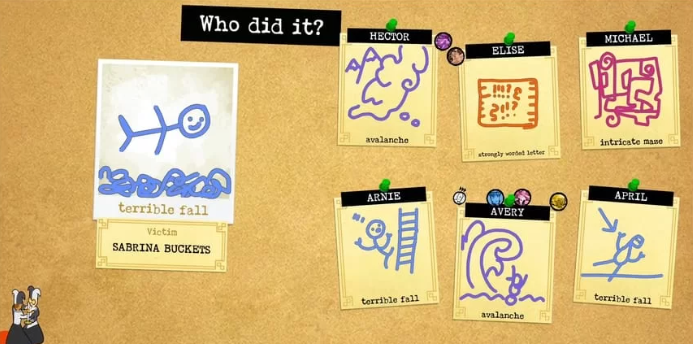
![InstaCams [Alternative Video Chat Site]](https://webenterpreneurs.com/wp-content/uploads/2024/05/InstaCams-768x432.webp)